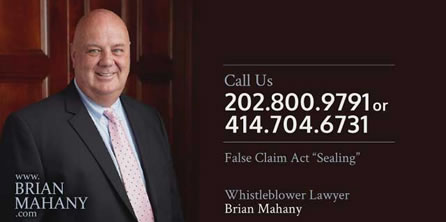Are you the type of person that draws people in? Perhaps it’s your knowledge, ideas, organizational skills or leadership abilities attract others to you. Many entrepreneurs and consultants have leveraged these skills by building a membership site to earn recurring revenue, foster loyal customers and help people along the way.
Why start a membership website?
There are limitless reasons to start a membership website, but some popular reasons include:
● You are an expert in your field and want to sell access to information or content instead of giving it away for free.
● You have formed a community of people around a specific topic and want to add structure and collect dues. Dues payments can provide income for yourself or funds to grow or support the group.
● You want to provide a way to connect people in your group to each other or potential customers through an online directory.
● You have an existing group and want to provide more value to your members through restricting some content, events, tickets and networking to members only.
For purposes of this article, we’ll assume you are just getting started and don’t have a group, community or club yet. As you read the list below, consider which ideas feel right for you and the kind of members you want to attract.
1. Create an email list
Email marketing platforms like MailChimp typically offer a free level with a limited number of subscribers. At last check, MailChimp is free for up to 2000 subscribers as long as you send less than 12,000 emails per month. Add an email signup widget to your Facebook page and website to start collecting potential member email addresses.
2. Write a blog
If you are outspoken or an expert on a given topic, blogging is a perfect way to share wisdom and start gathering followers who could one day be members. WordPress.com offers a free platform for blogging and is the most popular content management system online. You can pay for special features such as having your own domain name. Be sure to allow your followers to subscribe to receive new posts by email automatically. This can be handled within WordPress or if you are a bit more technical, you can use MailChimp’s RSS-to-email feature to send out prettier emails, perhaps branded with your own logo if you have one.
3. Create social media profiles or groups
A Facebook group can be a quick way to connect people who share an interest. Initially you can add people who are already in your friend circle who have expressed interest in your topic. If group members find the content and interactions meaningful, they’ll start to add their friends. When you announce your membership website, you’ll have an audience ready to listen. Messages posted in a group are much more likely to be seen than posts to a Facebook business page.
If you have something visual to share, also create an Instagram account. If your topic is more word-focused, create a Twitter account. If your membership will be business-related, consider creating a LinkedIn Group or at minimum post any blog posts on LinkedIn. Before starting a group or even creating a page or profile on any platform, consider that to be successful, social media is not a place of one-way communication. You will need to:
○ Make posts on a regular basis (blog posts are ideal to share on social media).
○ Comment on other’s posts.
○ Respond typically within 24 hours or less when people comment on your posts or reply to you.
○ Answer direct messages.
○ And perhaps even moderate discussions among group members.
Don’t start a group or invest too much time setting up social media profiles if you aren’t prepared to spend time in this way.
4. Build a YouTube Channel.
If you have “how to” information or a unique perspective to share, consider starting a YouTube channel. Later this content can be posted on your site as a way to attract members or as a member benefit. The videos initially can serve the purpose of attracting followers for your channel. You’ll also benefit from learning how to create good videos (considering lighting, sound and content) and polish your skills (writing, editing, technical issues) before your videos need to be at a level that people will pay to watch them. Be sure to add links to your channel to all of your other social profiles and your email list signup form.
Have you found that your idea is gaining traction? Take the next steps.
So you have a respectable number of followers on social media, a decent size email list or you’ve created a thriving blog with engaged readers who share your posts and write comments. What’s next?
Create a name and a brand.
Every membership website will need to have a name and a brand. Sometimes a name comes about organically over time. But deciding upon a name sooner will help the whole process go more smoothly. Is this membership website going to lead with your name or something else? Consider what will be most attractive to potential members and search engines. For example, will a target customer stumble across this site in Google search results if the content is more specific to a topic as opposed to affiliated with one person’s name? Decide upon a name that you can then use to:
○ Register a domain name.
○ Hire a designer to create a logo.
○ File legal papers such as a DBA or LLC.
Build a website if you don’t already have one.
Consider what platform works best for you. Do you want something as easy as possible to work with? Then SquareSpace or Weebly with their drag and drop interface might be right. WordPress is a little more complicated, but is also a great platform for those who have big dreams. You can add more features and functionality to a WordPress site than you can with SquareSpace or Weebly.
As you build your site, consider signing up for a free membership software trial to begin acquiring paying members. Many member management systems will offer free trials limited to a certain number of accounts or a specified amount of time. Take advantage of any free training and support they might provide so you can launch your site quickly.
In choosing a membership system, evaluate what features are most important to you. The ability to collect member dues or payments online is the central function of these systems. Other features of membership software include:
○ Restricting website pages to members only.
○ Integrating into an existing website or providing a web site for you.
○ Events calendar and online event registration.
○ Shopping carts.
○ Invoicing.
○ Online forms.
○ Donations.
○ Member directory (public or private).
Amy Hufford is a Technologist at MembershipWorks.